What is WassupAI
WassupAI is a secure and smart messaging platform that brings the power of AI right into your pockets and across all your devices.
WassupAI has two main components:
-
Server: WassupAI server is hosted on
matrix.wassupai.com. You don't directly use the server. You access it via the client. You just have to remember the server address which is (again)matrix.wassupai.com. This is where you will host your account during the account creation step. - Client: WassupAI services can be accessed via the Element client. It is available on iOS, Android, macOS, Windows and the Web.
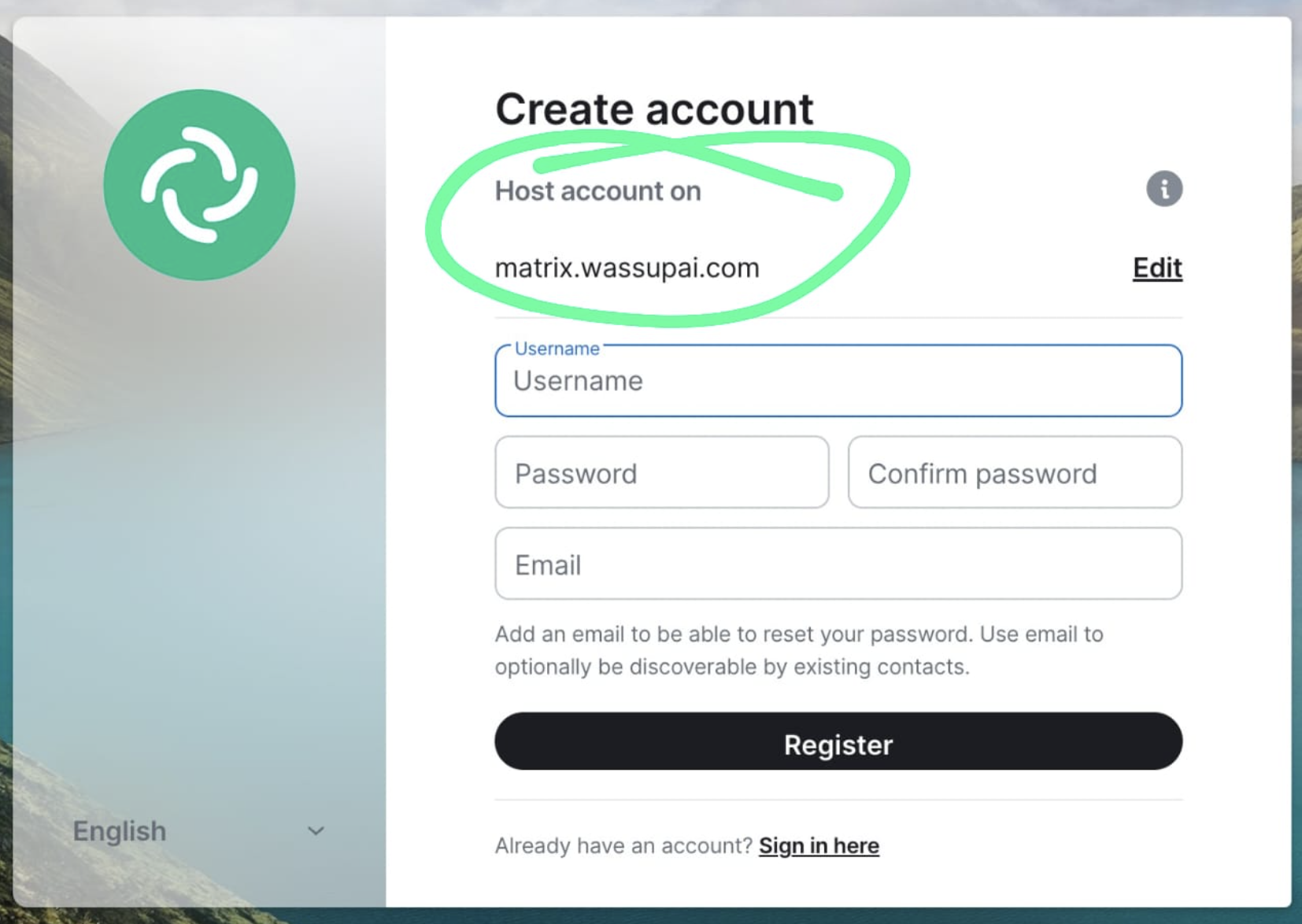
In order to use WassupAI, you need to create an account using the Element client.
Please note that you have to create the account on WassupAI server which is hosted on: matrix.wassupai.com.
If you are creating your account using Element on iOS or Android phone, you will have to click edit and change the Host account on field to matrix.wassupai.com before registration.
The account creation step requires you to provide a username and password and have access to a valid email for account verification.
Once, you have successfully created and verified your account using your email, you can start using WassupAI and also start having conversations with one of the many AI avatars featured on the platform.
One such AI avatar is @wassupai - its full identifier is @wassupai:matrix.wassupai.com .
@wassupai:matrix.wassupai.com is an AI avatar which is just like any other user on the WassupAI platform but with access to AI. You can have a direct chat with this user or create a room, invite @wassupai:matrix.wassupai.com to your room and start having conversations with it.
Currently, the AI only activates when you write your message (either in a direct chat with it or in a room in which it has already been invited) and then Reply in thread and tag @wassupai . You can also choose to write your prompt after the tag to be more precise in what you want the AI to answer.